There are various ways to use digital maps and routes. Borrow a GPS device from us, use your own or use your phone!
GPX Files
There is a download button or link on the route pages. Download the GPX file to your device and open it in 2bulu on your phone or the GPS app of your choosing and follow the route!
Strava & Komoot Routes
We also provide links to many of the routes in Strava. You can sync those through Strada to your device or follow the route on your phone in the strava app. The same goes for Komoot.
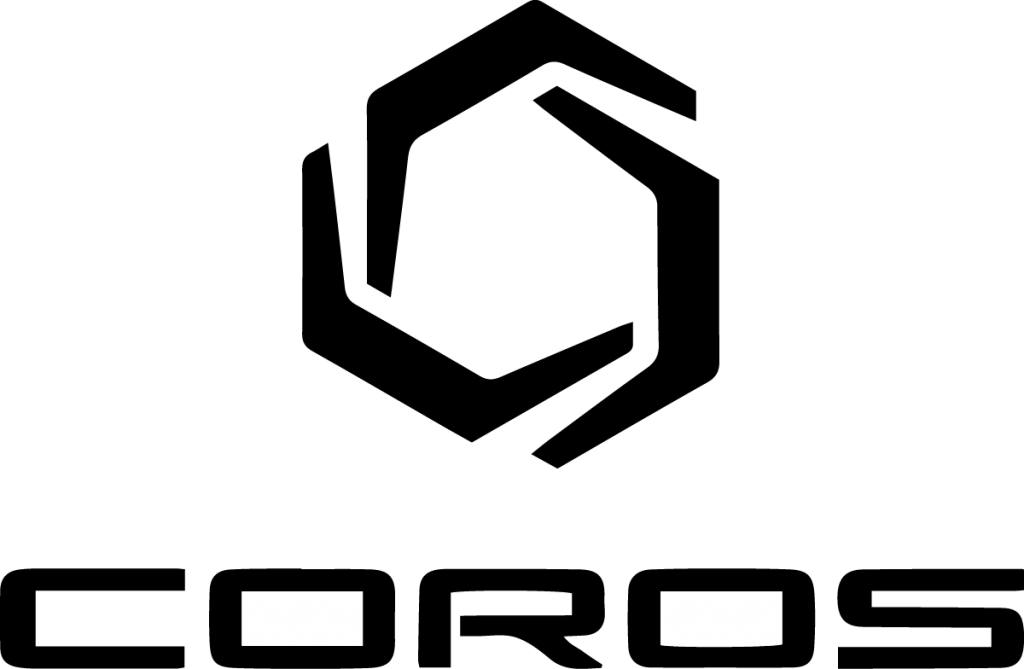
Coros Watches for hiking & running!
We personally use and love these watches, especially the ease of use and battery life. We have some GPS watches in the cafe for you to borrow. Try them out on your next hike or run!

iGPSPORT Bike Computers
Again we personally use them and great value and work really well in China (and overseas). We have some demo devices for you to borrow which we have preloaded with our best cycling routes. Easy to navigate on the front of your bike.
Remember a battery charger if you are relying on your phone
See Hiking & Running Trail Routes
See Cycling Routes
